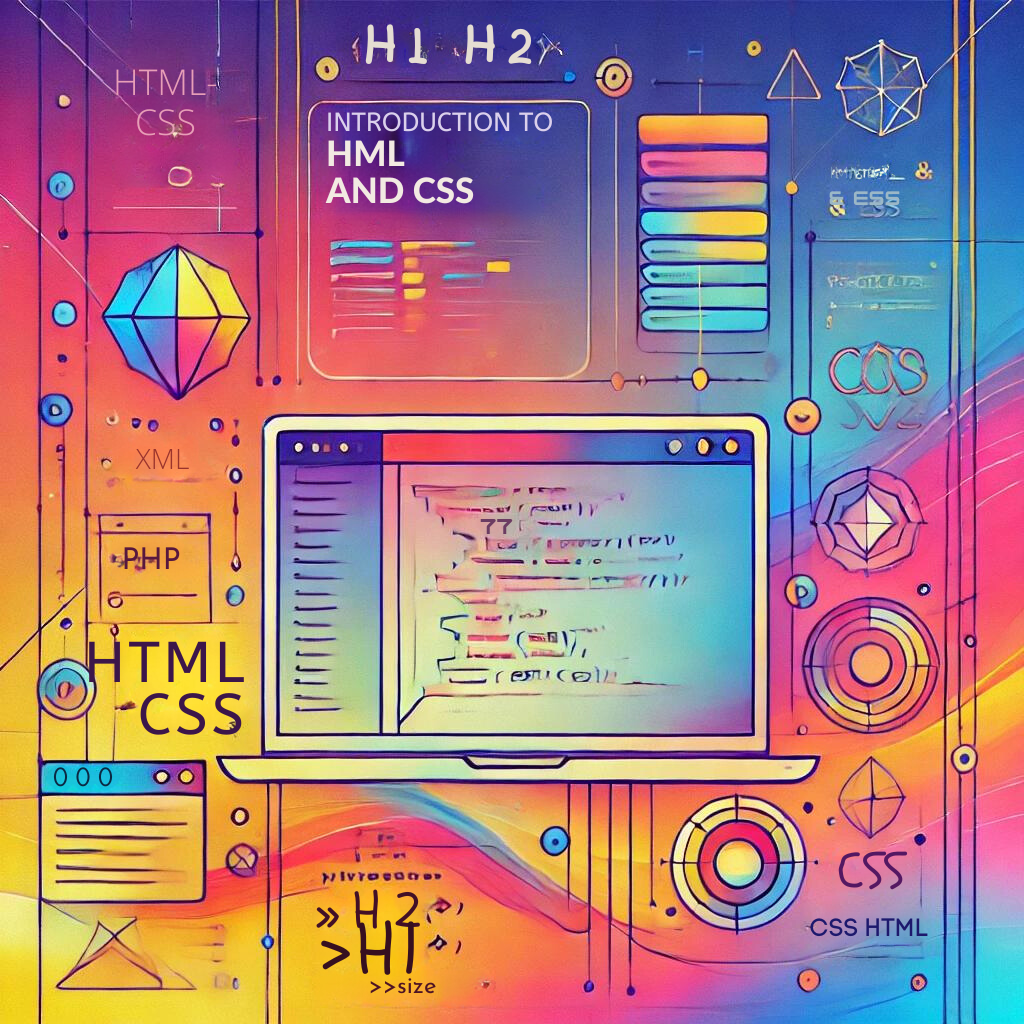HTML/CSS Basics
Fundamental Concepts of HTML/CSS
Examples and Metaphors for Understanding HTML/CSS
Related Themes and Readings for HTML/CSS
Test Your Understanding of HTML/CSS
Basic HTML Tags You Should Know
HTML gives structure, and CSS makes it look good!
Here’s how they can work together:
<!DOCTYPE html>
<html>
<head>
<style>
h1 {
color: green;
}
p {
font-size: 18px;
}
</style>
</head>
<body>
<h1>Welcome to My Website</h1>
<p>This is a simple webpage.</p>
</body>
</html>
? Basic HTML Tags You Should Know:
- Headings:
<h1>,<h2>,<h3>(up to<h6>) - Paragraphs:
<p> - Images:
<img src="image.jpg" alt="Image description"> - Links:
<a href="https://example.com">Click here</a> - Lists:
- Ordered list:
<ol><li>Item 1</li><li>Item 2</li></ol> - Unordered list:
<ul><li>Item 1</li><li>Item 2</li></ul>
- Ordered list:
? Basic CSS Properties:
- Color:
color: red; - Font size:
font-size: 16px; - Background color:
background-color: yellow; - Margins and Padding:
margin: 20px;(space outside an element)padding: 10px;(space inside an element)