Your cart is currently empty!
Memory Reinforcement in ChatGPT: A Guide for Tech CEOs
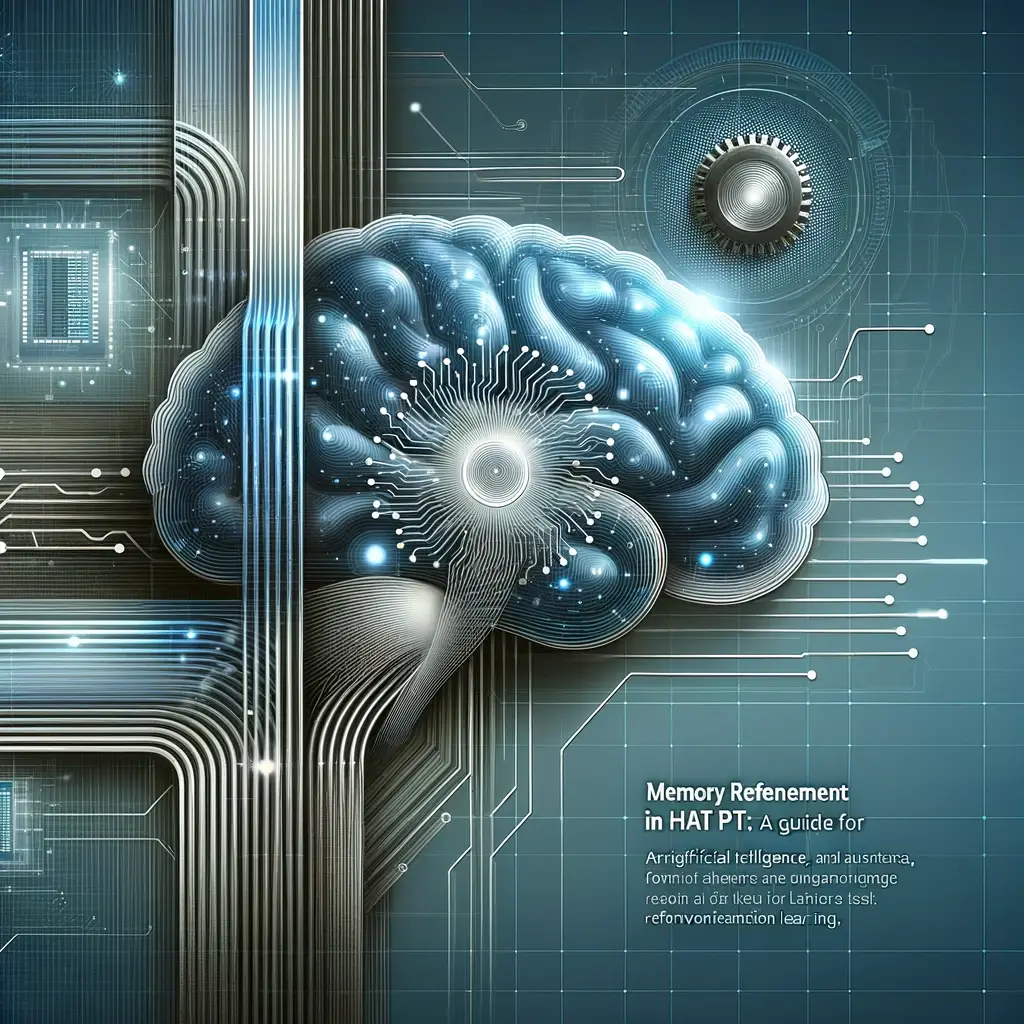
In the realm of ChatGPT interactions, mastering memory reinforcement can lead to more profound and extensive conversations with the platform.
While each exchange with a model like ChatGPT is inherently stateless, infusing past context or interactions into your prompts can simulate a form of memory retention. You pave the way for a more cohesive and continuous dialogue through manual tracking and incorporating previous outcomes.
Crafted with precision, your prompts can tailor future interactions while maintaining a seamless flow of information, ultimately enhancing the value and depth of your conversations with AI.
Introduction to Memory in ChatGPT
ChatGPT’s Stateless Nature
ChatGPT operates without inherent memory, meaning each conversation is treated as an isolated event. This stateless design ensures that the model does not retain information between interactions.
For users, it’s akin to starting a fresh conversation every time, with ChatGPT having no recollection of previous exchanges. This is a deliberate choice to protect user privacy and maintain data security. It also allows ChatGPT to scale efficiently without the overhead of persistent memory management. However, this challenges users who seek a continuous interaction experience. Understanding this limitation is the first step in effectively utilizing ChatGPT’s capabilities for more complex dialogues that seem to remember past interactions.
Simulating Memory in ChatGPT
Despite its stateless nature, users can simulate memory in ChatGPT by manually injecting context into their prompts. This technique involves recapping previous interactions and providing relevant details that guide the AI’s responses. By doing so, users create a pseudo-memory for ChatGPT that enriches conversation continuity.
For instance, referencing outcomes from earlier discussions or mentioning specific topics covered in the past can help the AI generate more relevant and personalized content. The key is in the details: being precise about past interactions allows ChatGPT to respond as if it remembers, providing a more natural and engaging user experience. While this approach requires extra effort from the user, the result is a seemingly intelligent conversation partner capable of sustaining in-depth dialogues over time.
Strategies for Crafting Memory Prompts
Step 1: Initial Interaction
The foundation of simulating memory in ChatGPT starts with the initial interaction. This is where you establish the groundwork for future prompts.
Begin by stating your topic of interest or the problem you want to address. Be specific and provide enough detail to prepare a well-informed response. Listening to how ChatGPT interprets your input is essential during this initial exchange.
Take note of key phrases and concepts the AI latches onto, as these will become crucial in reinforcing memory in follow-up prompts. The objective is to create a strong base to help ChatGPT understand the context in subsequent interactions.
A well-crafted initial interaction ensures that the AI has a clear grasp of the subject, essential for maintaining the illusion of memory in ongoing conversations.
Step 2: Summarize Key Points from the Response
After receiving ChatGPT’s response to your initial prompt, the next step is to distill the key points from the interaction. Focus on identifying the most relevant facts, insights, or solutions the AI provides. You’ll use these elements to build a bridge to the following prompt.
A concise summary not only helps ChatGPT to recognize the ongoing thread of conversation but also assists you in maintaining clarity about the direction of the discourse.
When summarizing, aim to capture the essence of ChatGPT’s reply in a format that’s easy to reference. This could be a list of bullet points, a brief paragraph, or even a set of keywords. This step is crucial as it sets the stage for reinforcing the conversation’s continuity, making your subsequent interaction with ChatGPT more fluid and contextually rich.
Step 3: Crafting the Follow-Up Prompt with Memory
Once you have summarized the key points from ChatGPT’s initial response, it’s time to craft the follow-up prompt. This step involves integrating the summarized points into your new query.
Start by referencing the critical information from the previous exchange to remind ChatGPT of the ongoing conversation. Then, pose your new question or request, ensuring it builds upon the established context.
The continuity from the prior interaction should be evident in your wording. This strategy helps maintain the thread of thought and simulates ChatGPT’s ongoing memory. By doing this consistently, you encourage the AI to provide responses that reflect an understanding of the previous dialogue, thereby creating a more coherent and progressive conversation.
The skill lies in balancing providing enough context to guide the AI and keeping the prompt focused and clear.
Tips for Effective Memory Prompts
To enhance the effectiveness of memory prompts in ChatGPT, consider these tips. First, be consistent in the structure of your prompts. Establishing a predictable format helps ChatGPT recognize and better process the context you provide. Secondly, limit the scope of each prompt to avoid overwhelming the AI with too much information, which can lead to less accurate responses. Thirdly, use clear and concise language in your summaries and follow-up prompts. This reduces ambiguity and helps ChatGPT to generate more relevant replies.
Additionally, it’s beneficial to reference specific terms or phrases from the previous interaction, as these act as memory cues for the AI. Lastly, be patient and iterative in your approach. Refining your prompts over time will lead to more effective memory simulation. These strategies can significantly improve the quality and continuity of your conversations with ChatGPT.
Advanced Approaches to Utilize Memory in ChatGPT
Categorizing and Expanding Conversations
Taking ChatGPT’s memory simulation to the next level involves categorizing and expanding on conversations. By grouping dialogue into categories, you can more easily reference previous discussions, making it more straightforward to navigate through complex topics. These categories could range from project updates to brainstorming sessions, each with a set of prompts and responses. When expanding conversations, build upon the established categories to deepen the interaction. Introduce new but related subtopics or ask for elaboration on previous points. This strategy enriches the conversation and aids ChatGPT in understanding the broader context of your queries. By organizing your interactions and progressively developing each category, you create a more structured and meaningful dialogue resembling a conversation with memory.
Incorporating Feedback or Results in Prompts
To effectively utilize memory in ChatGPT, integrating feedback or results into your prompts can be incredibly powerful. This involves taking the outcomes of previous interactions—be they successful solutions, identified issues, or gained insights—and weaving them into new prompts. By doing this, you not only reinforce the continuity of the conversation but also guide ChatGPT’s understanding based on real-world results or feedback. For example, if a proposed solution was effective, you can reference that success in a follow-up prompt to explore further improvements or related areas. Conversely, if the solution falls short, you can provide that feedback to adjust the direction of the dialogue. This ongoing loop of action and feedback creates a dynamic learning environment for you and the AI, fostering a sense of progression and adaptation in the conversation.
Keeping Track of Conversations
An essential part of simulating memory with ChatGPT is keeping a detailed record of conversations. This can be as simple as maintaining a document or a database where fundamental interactions are logged. Document essential details such as the date of the conversation, the topics discussed, and the outcomes or decisions made. This repository becomes a valuable reference that lets you quickly recap past interactions and provide context in new prompts. Keeping track also allows you to identify patterns or recurring themes in your conversations, which can inform the direction of future discussions. Additionally, this record is a learning tool, helping you refine how you phrase prompts to achieve better results—regularly reviewing past interactions arms you with insights to create more effective prompts and develop a richer, more productive dialogue with ChatGPT.
Integrating Quantitative Data in Prompts
Integrating quantitative data into your prompts can significantly enhance ChatGPT’s memory capabilities. When you provide specific data points, ChatGPT can use this information to generate more accurate and relevant responses. For example, if you’re discussing sales performance, include precise sales growth or decline figures, and ask targeted questions based on these numbers. ChatGPT can then reference this data in subsequent responses, creating a more informed and context-rich dialogue. Furthermore, this approach allows you to track changes over time and measure the impact of decisions or strategies discussed with ChatGPT. By consistently feeding quantitative data into your prompts, you create a numerical foundation from which ChatGPT can draw, which not only simulates memory but also lends more excellent analytics to your conversations.
Utilizing Feedback Loops and Broadening Scope
Utilizing feedback loops is a dynamic way to simulate memory in ChatGPT and broaden the scope of its applications. Incorporate the responses from ChatGPT back into the system as new input, refining the prompts based on previous outputs. This iterative process ensures that ChatGPT’s subsequent responses are more aligned with the evolving context of the conversation. As you fine-tune your prompts, the AI becomes more adept at understanding the nuances of the dialogue. Moreover, you can broaden the scope of discussions by introducing related topics and seeing how ChatGPT connects them with existing knowledge. This simulates an awareness of past interactions and encourages the AI to apply learned concepts to new scenarios. Such feedback loops and the integration of broader topics contribute to developing a more versatile and contextually aware conversational partner.
Personal Development and Continuous Learning
Incorporating strategies for memory reinforcement in ChatGPT interactions can also be a tool for personal development and continuous learning. Engaging in complex, memory-driven conversations with ChatGPT allows you to reflect on past decisions, iterate on strategies, and develop new ideas. Crafting detailed prompts and analyzing the AI’s responses sharpens critical thinking and enhances problem-solving skills. As ChatGPT does not forget due to simulated memory, it challenges you to remain consistent and thoughtful in your interactions, fostering a mindset geared towards growth and improvement. This practice benefits your use of AI and translates into better decision-making and leadership in your professional life. Embracing the continual feedback and learning opportunities presented by ChatGPT can lead to significant personal and organizational advancements.
Conclusion: Leveraging Memory in ChatGPT Conversations
In conclusion, leveraging memory in ChatGPT conversations requires a strategic approach, but the rewards are a more natural and valuable interaction with the AI. By understanding ChatGPT’s stateless nature and employing techniques to simulate memory, you can create a continuity that enriches the conversation. The ability to reference previous exchanges and integrate feedback makes for a more dynamic dialogue. While ChatGPT doesn’t remember past interactions, your efforts to simulate this memory can result in more insightful, productive, and contextually relevant conversations. Remember that the keys to success are consistency, detail, and the iterative improvement of your prompts. As you refine these techniques, you’ll grow in your ability to interact with ChatGPT and enhance your cognitive and decision-making skills. Embrace these strategies to make the most out of your ChatGPT experience.
Leave a Reply